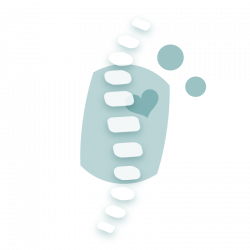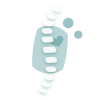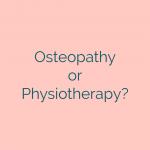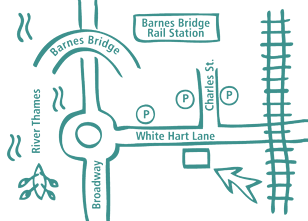Sitting at a computer for several hours a day may not be what we are made for, but it need not be the pain in the neck it often causes.
We refer to the aches and pains associated with prolonged postures as ‘Postural Strains’ or ‘Postural Fatigue’. This is when the muscles that maintain you in the upright position become overworked, or improperly used, and the pain you experience is caused by a build-up of waste products and inflammation within the muscles (this is what those ‘knots’ are in your shoulders). The brain starts sending you warning signals of pain to get you to make a change and protect your tired muscles.
Often, when we work at a computer, we sit forwards and perhaps round our shoulders and allow our heads to protract forwards. Kapandji (Physiology of Joints, Vol. 3) states that: “For every inch of Forward Head Posture, it can increase the weight of the head on the spine by an additional 10 pounds.” That’s a lot of pressure on your postural muscles, no wonder they start crying out.
So, to reduce this sustained mechanical load on the muscles we need to create a ‘low maintenance’ posture. You should feel supported, it should feel relatively effortless and it should be pain free.
See if the following adjustments can make a difference to your comfort:
Chair
This hopefully has an adjustable back that can provide some suspension. Check the base and the side of the chair and try any knobs you find to see which one controls it (usually there's one that stands out). You want to have a bit of suspension or 'bounce' in the back of chair so that if you lean back in it it will sink back with you and if you sit up it will return to normal position with you. Make sure that your back is in contact with the chair. The position you want to achieve is sometimes likened to the 'gamer's' position if that imagery helps. It is often useful to drop the arm rests right down or rotate them away so that you can scoot in to your desk as closely as possible.
Desk
Ideally, your tummy should touch the desk as you scoot in before resting back in the chair. Now you need to make sure your elbows are at 90° and your arms are relatively pinned to your sides/not outstretched. You may need to bring the keyboard and mouse closer to you at this point. If your feet aren't touching the floor you can use a pack of printing paper or similar to give your legs a boost.
Monitor
From your 'gamer's' seating position, reach your arm out in front of you. This is how far away your monitor should be. Add extension cords if needed to achieve this. The top of your monitor should be in line with your eyes, you can raise this using text books or packs of paper or a real stand if you have one.
Hopefully you are now sitting pretty and finishing the day with much more energy. Remember to get up and move every 30-60 minutes, set a reminder on your phone if you need a push. Your muscles will thank you for the blood flow!
Our Barnes Clinic
Our clinic is located in Barnes, South-West London and is easily accessible by public transport.
For more information including parking and other practicalities see our Barnes clinic page
Book an Appointment
Booking an appointment with one of our therapists is quick and easy. There is no long waiting time and you don’t need a referral from your GP.